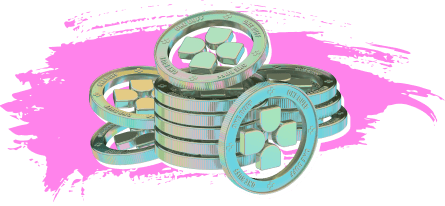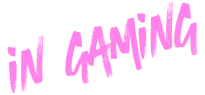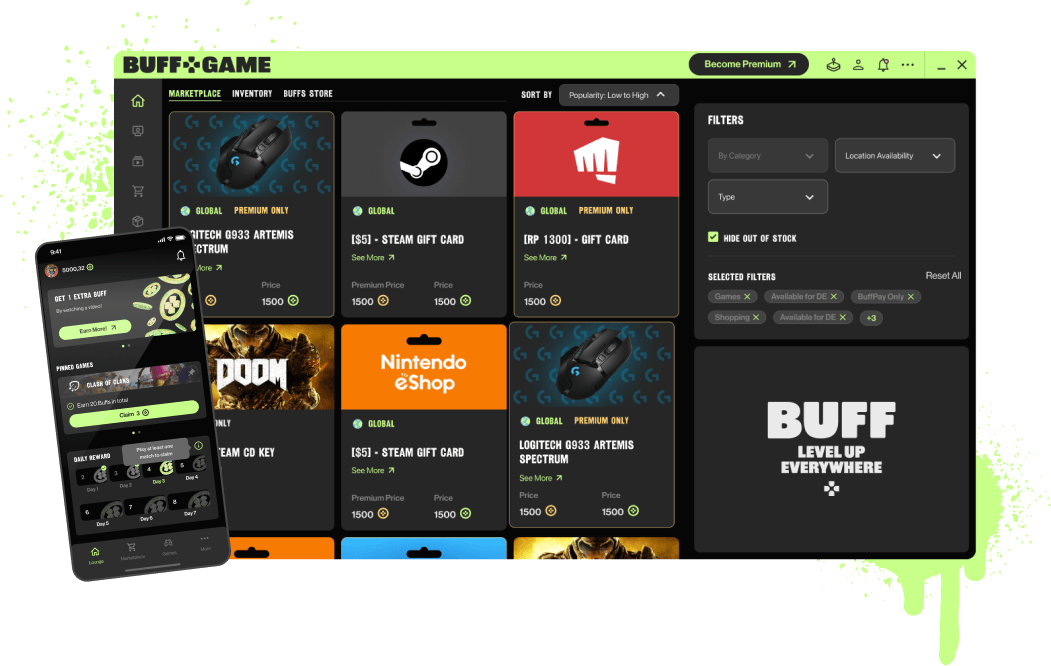So, you’re itching for a fresh start with a brand new name in the Valorant game? No worries, we’ve got you covered—and unlike League of Legends, it’s completely free. It’s time to say goodbye to your old alias and get ready to rock a shiny new identity that’ll make your opponents do a double-take.
» Need more Valorant Points? Here’s how to get them for free
Steps to Change Your Name in Valorant
1. Sign out, close your game launcher, and head over to playvalorant.com
2. Log in using your Riot Account (you may have to authenticate the login via email or SMS)
3. Hover over your username and click on “settings”
4. Change your name where it says “Riot ID”, and add a tagline if you wish
5. Log back in to Valorant and your name should be updated
» Make sure your style’s up to date with these amazing Valorant skins
Can I change my Valorant name multiple times?
Riot allows you to change your Valorant name once each month, for as many months as you want.
Do my friends or contacts see the Valorant name change immediately?
Yes! As soon as you log back into your client, your alias will have changed for all of your friends to see.
Will my previous Valorant name be permanently lost?
Nope! Once you’ve changed from your old alias, that name will become available for other players to use. However, if someone picks it up after you’ve changed it, it may be lost forever or until they change it again.