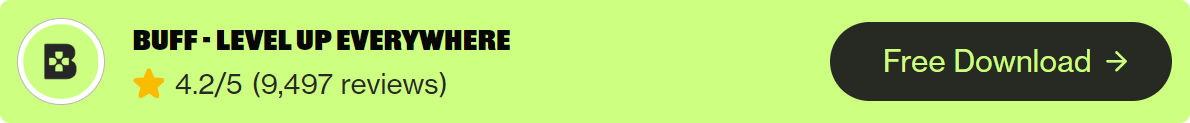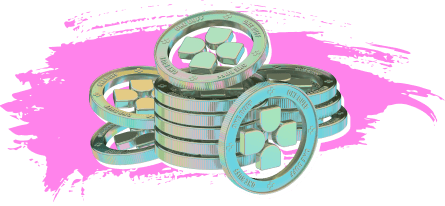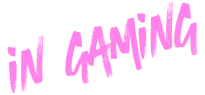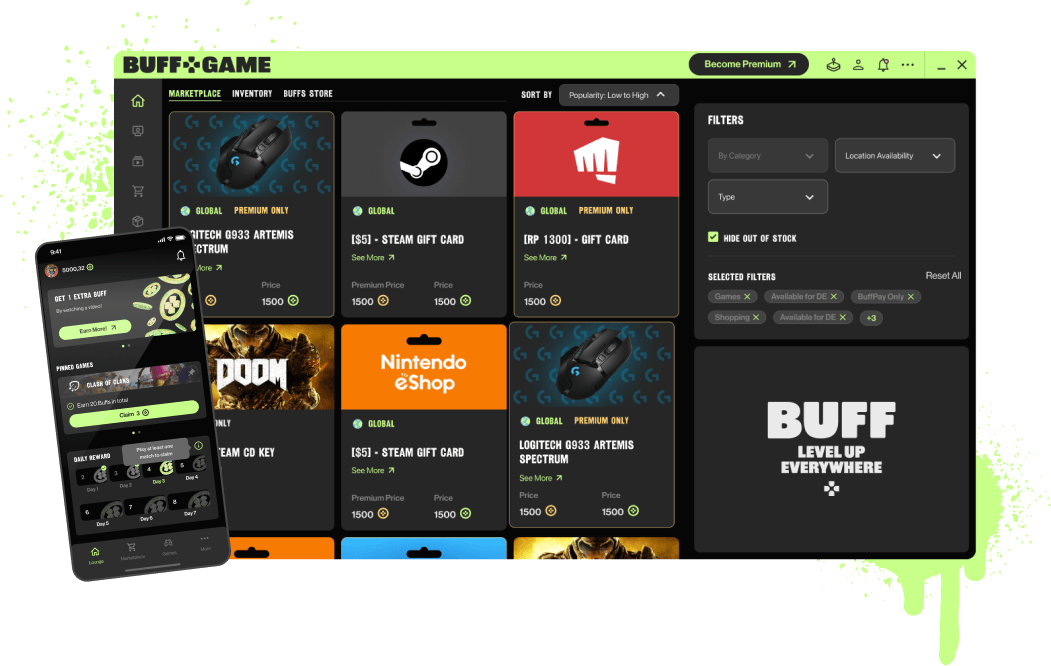Regardless of the game, you’re probably familiar with that great feeling of playing with your squad, using superior tactics and positioning, and eventually winning the game. But you know what’s even better? Doing it in style! Plus, everybody knows that looking good makes you play better, especially when you’re still new at the game.
So, instead of looking like a newbie with default skins, stand out from the rest with some of the amazing skins Apex Legends has to offer. After all, there are plenty of cosmetics for specific characters and guns. There are even unlockable dive trails hidden behind certain ranked achievements.
Most of those can be found in the Store, so here’s what you should know about it.
» Learn more about Apex Legends
What Is the Daily Shop?
The Daily Shop, otherwise known as the Store, is a menu that you can access through the lobby. It allows you to purchase cosmetics by using Apex Coins, Legend Tokens, or Heirloom Shards. The Store also offers an alternative purchase method through the exchange of Apex Coins for items that can normally be crafted with Crafting Metals or found in Apex Packs. Finally, it also has Thematic Event items and Store-exclusive items.
Some of the sections of the Store include:
The Featured Section
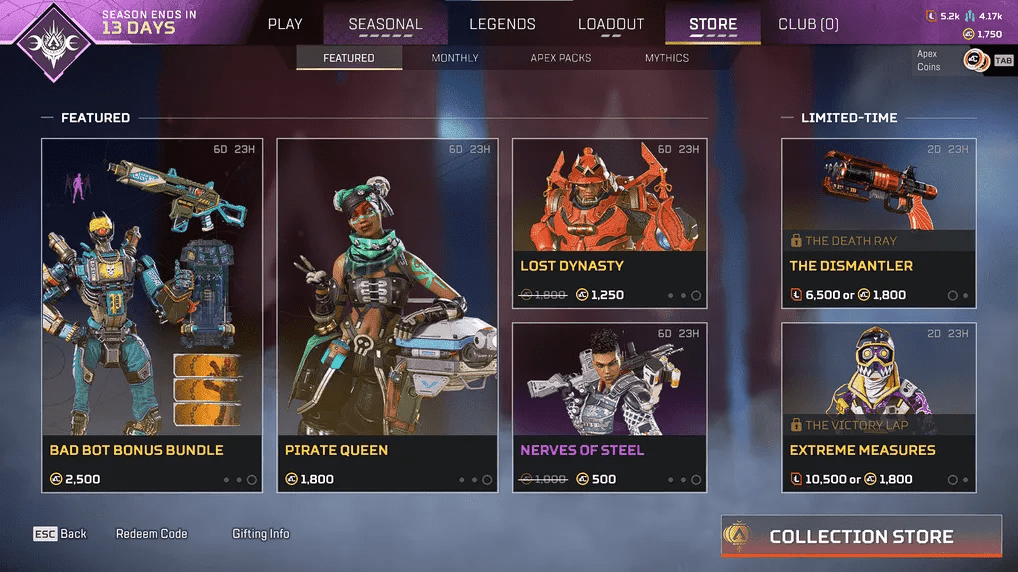
The Featured section is basically the Store’s homepage. It’s always open and offers a wide variety of items that rotate each week. Some of the items that are offered at the time of writing are:
- Solar Soldier Bonus Bundle for Bangalore
- Outland Explorer Bundle for Wattson
- Death Row Bundle for Revenant
- Flying Warhawk Skin for Devotion
The Monthly Item Store
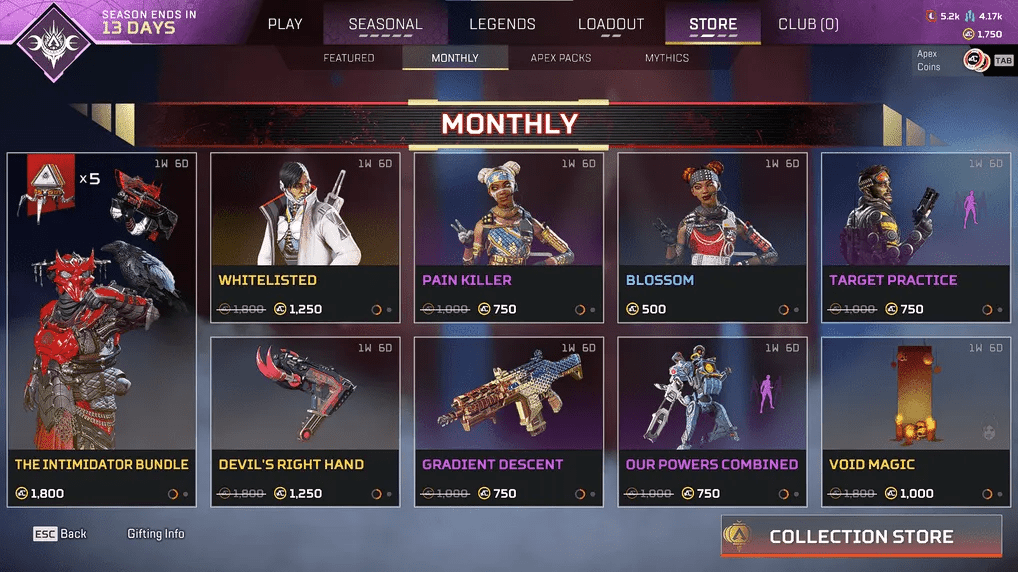
There’s also a Monthly item store, which features deals that are available during the entire month. This month’s offerings are looking pretty cool:
- Dressed to Impress Skin for Bangalore
- Artic Blaster Skin for Wingman
- Electric Flux Skin for Triple-Take
Apex Packs

In the Item Pack section, you can purchase packs that essentially act as random loot crates. Opening a pack gives you 3 items, which have the potential to be the Legendary skin you’ve been wanting! However, that really depends on how lucky you are, so you also may not get anything you need or like.
The Mythic Store
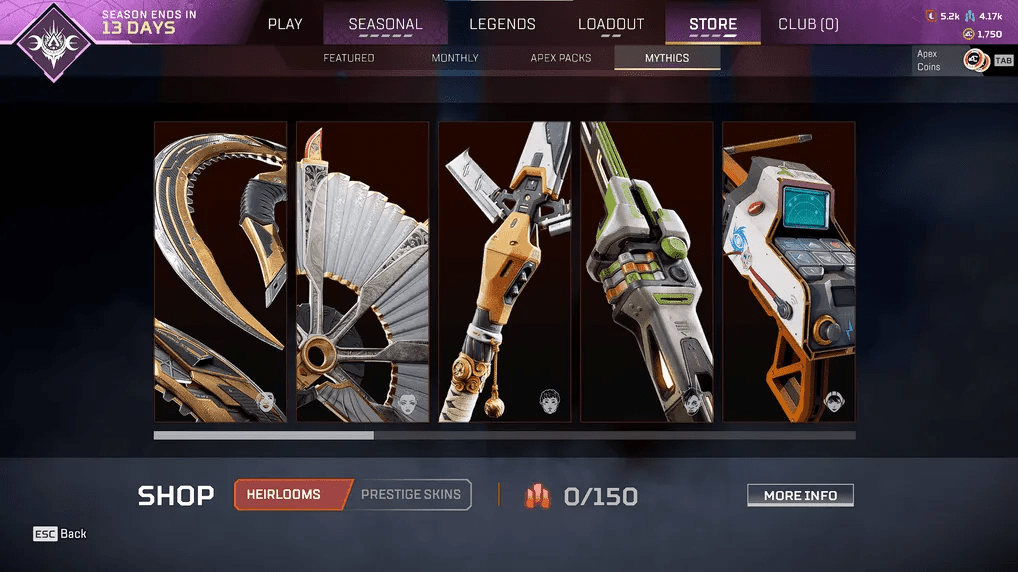
Lastly, there is the Mythic Store, where you can purchase high-end Prestige skins and the Heirloom melee weapons for your characters. Each character gets access to their own unique Heirloom skin, which can only be attained through exchanging Heirloom Shards. At the time of writing, the Bloodhound skin is available in the Store.
» Learn how to get the Apex Legends Battle Pass for free
When Does the Store Reset?
The Store resets every Tuesday at 12:00 PM Pacific Time. For the Monthly and Daily rotations, these will happen at 12:00 PM Pacific Time, as well.
Be sure to keep your eyes peeled for the chance that the skin you’ve been gunning for finally drops!
Can You Shop Without Being In-Game?
Sometimes, opening the launcher can be a pain if you want to just check out the Store and see if there’s anything you’d like to buy later. Although there isn’t a way to purchase items without being in-game, a great place to check what items are currently available in the Store is at Apex Item Store. You can see this information along with the full item breakdowns and the remaining time they will be available for purchase in the Store.
» Want to know how long you’ve been playing? See how to track your playtime hours in Apex Legends
Final Thoughts
The Store is the place to be if you want to spice up your in-game appearance, or if you simply want to see what is available out there. And if you don’t want to log in, there are ways to check out what’s on sale without starting the game.
Finally, by having Buff run in the background, you can be earning Buff Points just by playing games of Apex with your squad. And who knows, some of the Buff rewards you redeem may include precisely the cosmetics you’ve always wanted.
Share this: