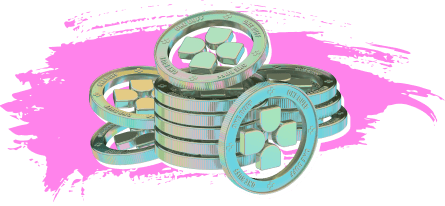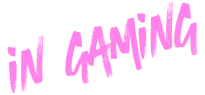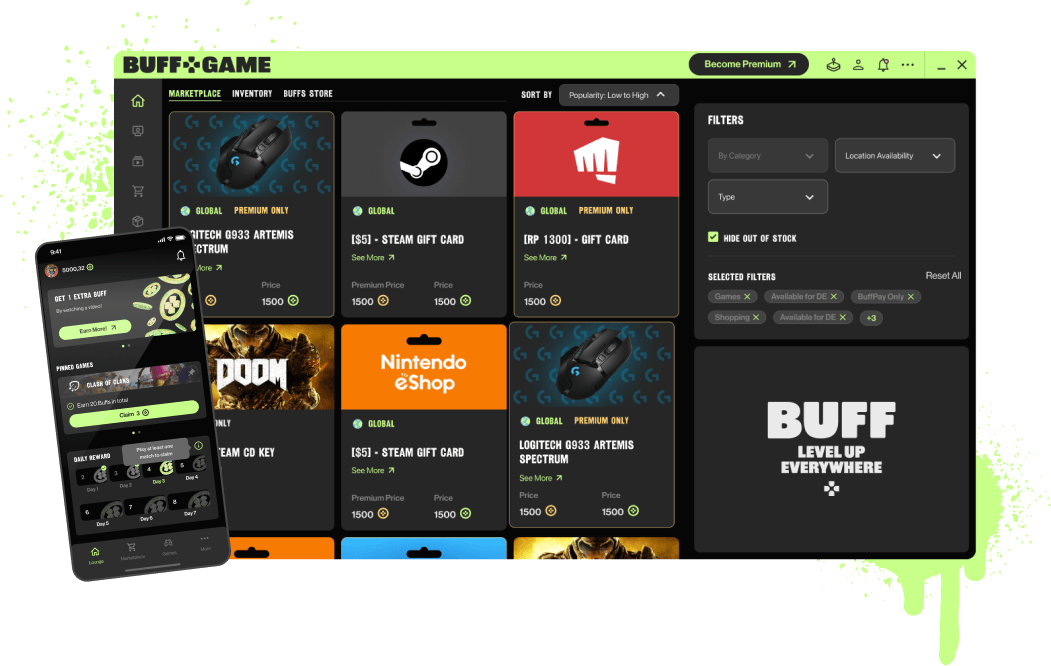Since its beginnings as a Half-Life mod, Counter-Strike has evolved through various iterations. Despite these changes, the core gameplay remains a cooperative shooter with a strong focus on shooting skills and strategic play. Modern Counter-Strike 2 (CS2) is widely regarded as one of the purest tests of a player’s aim and tactical prowess.
Whether you’re a veteran looking to sharpen your skills or a newcomer aiming to improve, here are some tips from CS pros to help you elevate your game in CS2.
1. Lower Your Mouse Sensitivity
One of the most critical aspects of improving your aim is adjusting your mouse sensitivity. NaVi’s star player, S1mple, uses a resolution of 400 DPI and an in-game sensitivity of 3.09. This low sensitivity allows for more precise movements, enabling you to make accurate shots.
Pro Tip: Most professionals use a sensitivity range of 1.5–2.0 and a DPI of 400–800. If you’ve never adjusted these settings, you’re likely using much higher sensitivity. Lowering it can help you make smoother and more controlled movements.
2. Master Pre-Aiming
Pre-aiming involves positioning your crosshair where enemies are likely to appear before they come into view. Complexity’s Coldzera is known for his impeccable pre-aiming technique, consistently placing his crosshair in optimal positions.
How to Practice:
- Place your crosshair at head level as you move around the map.
- Anticipate where enemies will be and position your crosshair accordingly.
- Use deathmatch sessions to practice pre-aiming in various scenarios.
3. Adjust Your Aspect Ratio and Resolution
Many CS2 pros play with a 4:3 aspect ratio stretched to fit a 16:9 monitor. This setup makes character models appear larger, making them easier to hit. Pros like ZywOo and Twistzz prefer this configuration for its advantages in visibility and aiming.
Pro Tip: Experiment with different resolutions and aspect ratios to find what works best for you. Keep in mind that different monitors and graphics cards may render the stretched image differently.
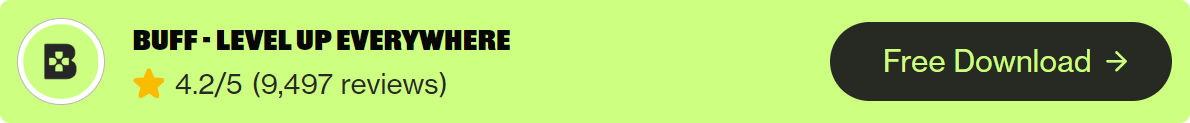
4. Learn Callouts
Communication is crucial in CS2. Learn the specific callouts for each map to effectively relay information to your teammates. Every part of the map has a name, and knowing these callouts can give your team a significant advantage.
Example Callout:
- “Two on Tetris” – Indicates two enemies are near the stack of crates at the A site on Mirage, suggesting teammates avoid peeking.
5. Use a High Refresh Rate Monitor
Professional CS2 players typically use monitors with refresh rates of 144Hz or higher, with some using 240Hz or even 360Hz. A higher refresh rate provides a smoother and more responsive gaming experience, making it easier to track and shoot moving targets.
Pro Tip: If you’re currently using a 60Hz monitor, upgrading to a 144Hz or higher monitor can dramatically improve your performance.
6. Optimize Your Crosshair
Customize your crosshair to suit your playstyle. Smaller crosshairs with a gap in the middle are often preferred for better precision. Experiment with colors that stand out against the game’s backgrounds.
Customizing Crosshair:
- Use maps like Crashz’s Crosshair Generator to adjust and test your crosshair in real-time.
- Save your preferred settings in your autoexec.cfg file for consistency.
7. Consistent Practice
Regular practice is essential for improvement. Use aim training maps, play deathmatch, and engage in competitive matches to hone your skills. Focus on specific areas such as aim, movement, and game sense.
Pro Tip: Warm up before competitive matches with aim training routines to ensure you��’re performing at your best from the start.
Additional Tips:
- Watch Pro Players: Analyze professional matches and streams to understand advanced strategies and positioning.
- Play with Better Players: Challenge yourself by playing with and against higher-skilled players to improve faster.
- Stay Calm: Maintain composure during intense situations to make better decisions and execute your skills effectively.
Summary
Improving in Counter-Strike 2 requires a combination of technical adjustments and strategic practice. By lowering your mouse sensitivity, mastering pre-aiming, optimizing your visual settings, learning callouts, using a high refresh rate monitor, and practicing consistently, you can significantly enhance your gameplay. Learn from the pros and continuously refine your approach to become a formidable player in CS2.
Share this: