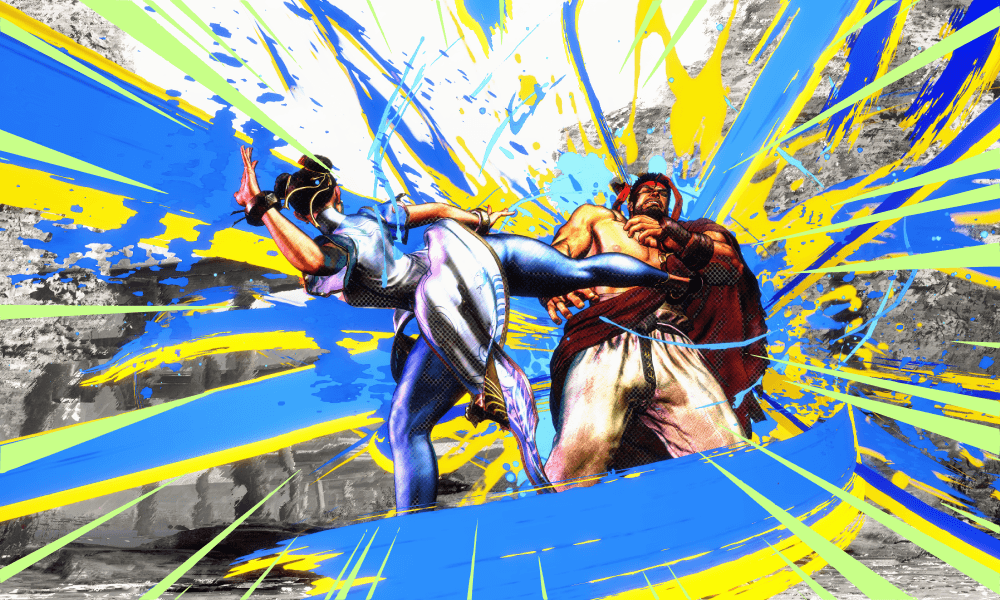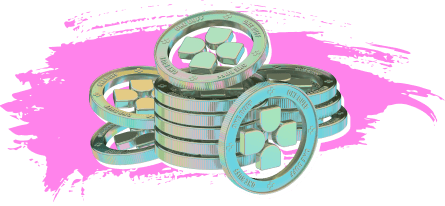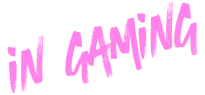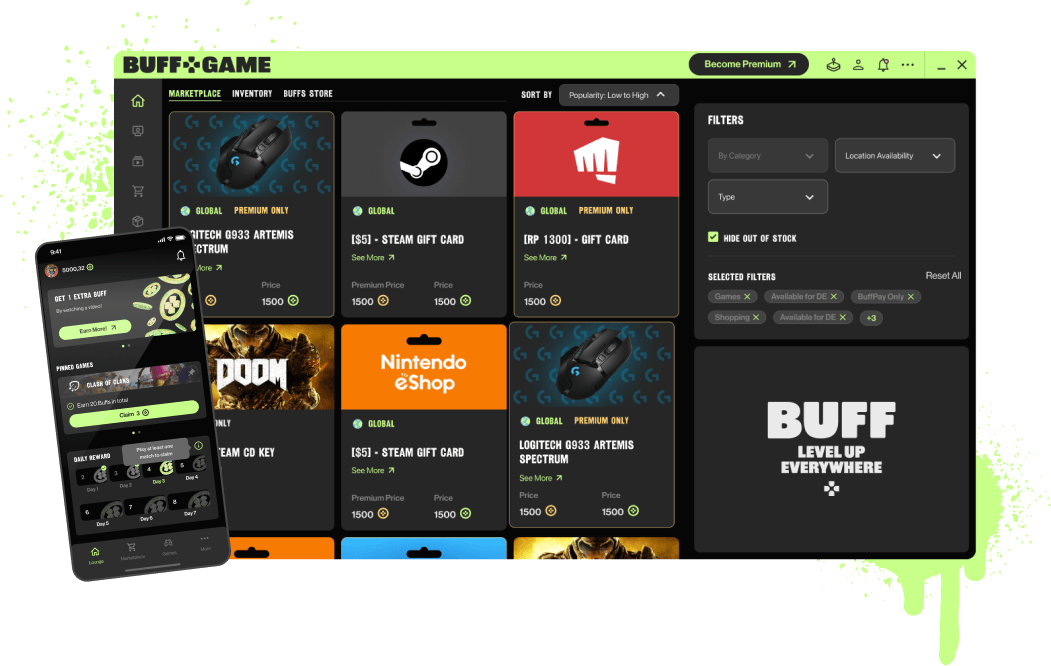So, you’ve been grinding away in Overwatch 2, and suddenly you realize that your gamertag could use a refresh. Maybe you’ve decided to kick off a streaming channel and want your username to match your brand. Or perhaps that cringe-worthy name you picked back in middle school just isn’t cutting it anymore. And let’s be honest, how many times can you hear “DirtyDan” jokes before it gets old? Yeah, we feel you.
Whatever the reason, we’re here to help you give your Battle.net username a makeover. Thankfully, changing your gamertag on Battle.net isn’t as complicated as some platforms make it out to be. But fair warning: if you’re not careful, you might end up dropping some cash for your mistake. Let’s dive into the nitty-gritty of how to change your tag in Overwatch 2!
The Best Way to Change Your Gamertag
Now, you can change your username on consoles, but let’s be real—the easiest route is through a web browser, whether you’re on PC or mobile. Just hop over to your Battle.net account settings and head to the account details section. There, you’ll find your BattleTag, which is the fancy term for your Overwatch 2 username. It’s usually a mix of letters and numbers, like “BuffPlayer#1.”
To kick off the change, simply click on the little pencil icon next to your BattleTag. Here’s the catch: this option only appears the first time you’re changing your name. If you’ve changed it before, you’ll see a “Purchase BattleTag Change” option instead. So if you misspelled “BuffPlayer” the first time around, be prepared to cough up $10 for the privilege of correcting your blunder. Ouch!
What to Expect After the Change
Whether you’re lucky enough to change your tag for free or you had to pay the “oops” fee, you’ll be able to update your BattleTag right from that screen. Just keep in mind that once you’ve made the change, it can take up to 24 hours for the new name to show up across all Blizzard games linked to your account. So, don’t panic if you don’t see it immediately—give it some time!
So there you have it! A quick and easy guide to giving your Overwatch 2 gamertag a fresh new look. Now go forth and claim that epic username you’ve always wanted! Happy gaming!
Share this: