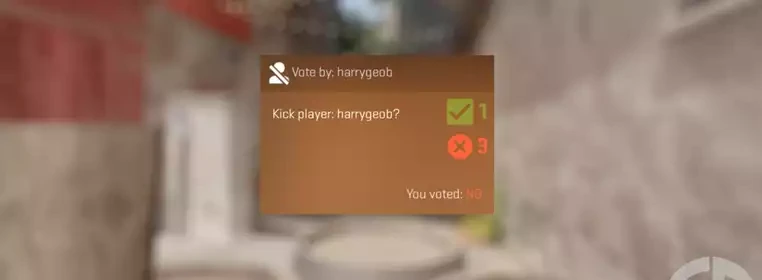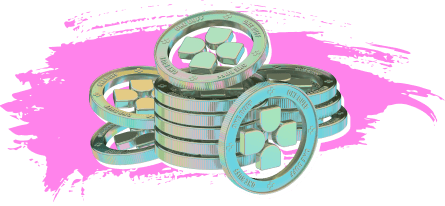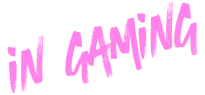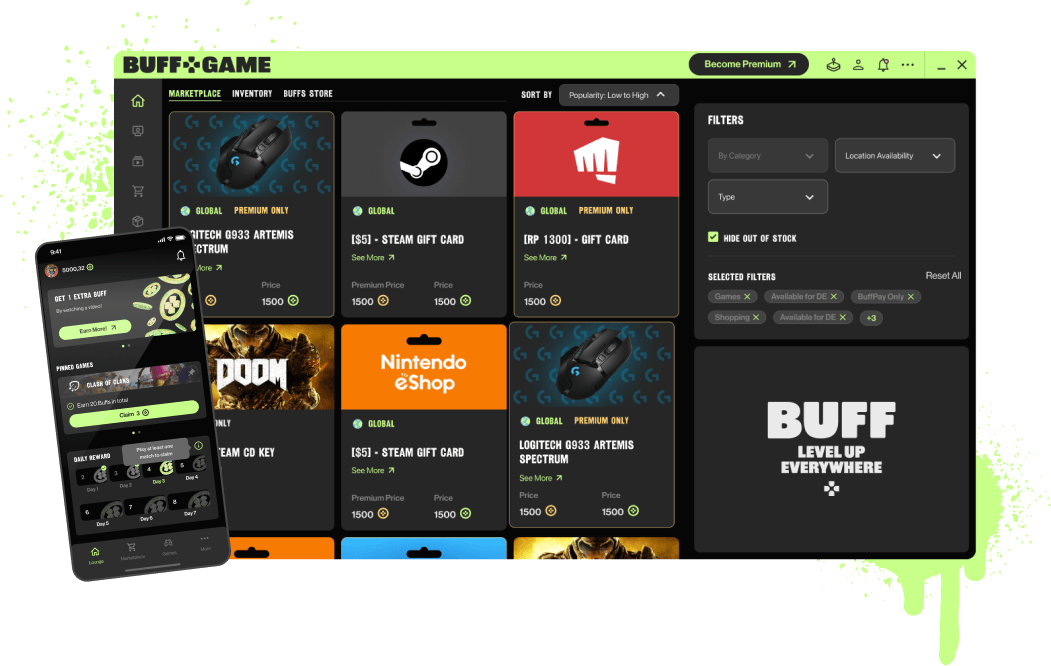1. Setting Up:
- Download and Install CS2: Begin by downloading Counter-Strike 2 (CS2) from Valve’s Steam platform. The game is free to play, but purchasing Prime Status for €12.75 is recommended to enhance your gaming experience and reduce encounters with cheaters.
- Configure Settings:
- Sensitivity: Match the sensitivity settings from previous FPS games if applicable. For new players, start with a moderate sensitivity. Most professionals use a mouse DPI of 400-800 and in-game sensitivity of 1-3.
- Crosshair and Resolution: Customize the crosshair for better visibility. Use your monitor’s native resolution, though some prefer a 4:3 aspect ratio to reduce screen clutter.
2. Learning the Basics:
- Reach Private Rank 2: Play casual modes like Deathmatch to understand game mechanics and reach the required rank to start competitive play.
- Practice in Deathmatch: Familiarize yourself with different weapons and their handling. Experiment with various guns to find what suits your playstyle.
3. Mastering Movement and Shooting:
- Stationary Shooting: Unlike many FPS games, CS2 requires you to stop moving to shoot accurately. Practice stopping before shooting to improve your accuracy.
- Counter-Strafing: Learn to counter-strafe by pressing the key opposite to your current movement direction to stop quickly and accurately shoot.

4. Spray Control:
- Understand Spray Patterns: Practice controlling spray patterns, especially for popular weapons like the AK-47 and M4 rifles. Aim to move your mouse in the opposite direction of the spray to maintain accuracy.
- Wall Practice: Spray against walls to visualize and control your spray patterns better.
5. Diving into Competitive Play:
- Competitive Mode: Once you reach Private Rank 2, start playing competitive matches. Each match has two halves of 15 rounds, where teams switch between terrorists and counter-terrorists.
- Objectives:
- As Terrorists: Plant the bomb and defend it until it explodes, or eliminate all counter-terrorists.
- As Counter-Terrorists: Prevent the bomb from being planted, defuse it if planted, or eliminate all terrorists.
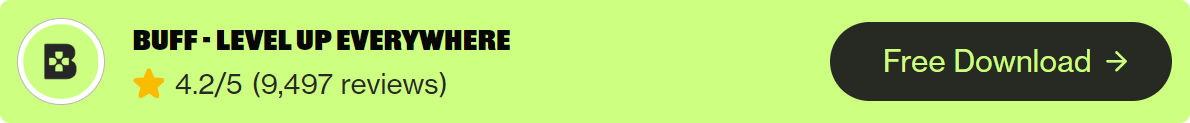
6. Choosing the Right Weapons:
- AWP: A powerful sniper rifle that can kill with one shot above the knees. Practice with this weapon for long-range engagements.
- AK-47: Preferred by terrorists for its one-shot headshot capability. Mastering its spray pattern is crucial.
- M4A1-S and M4A4: Counter-terrorists have these options. M4A1-S is quieter with fewer bullets but easier to control, while M4A4 has a higher rate of fire but is harder to control.
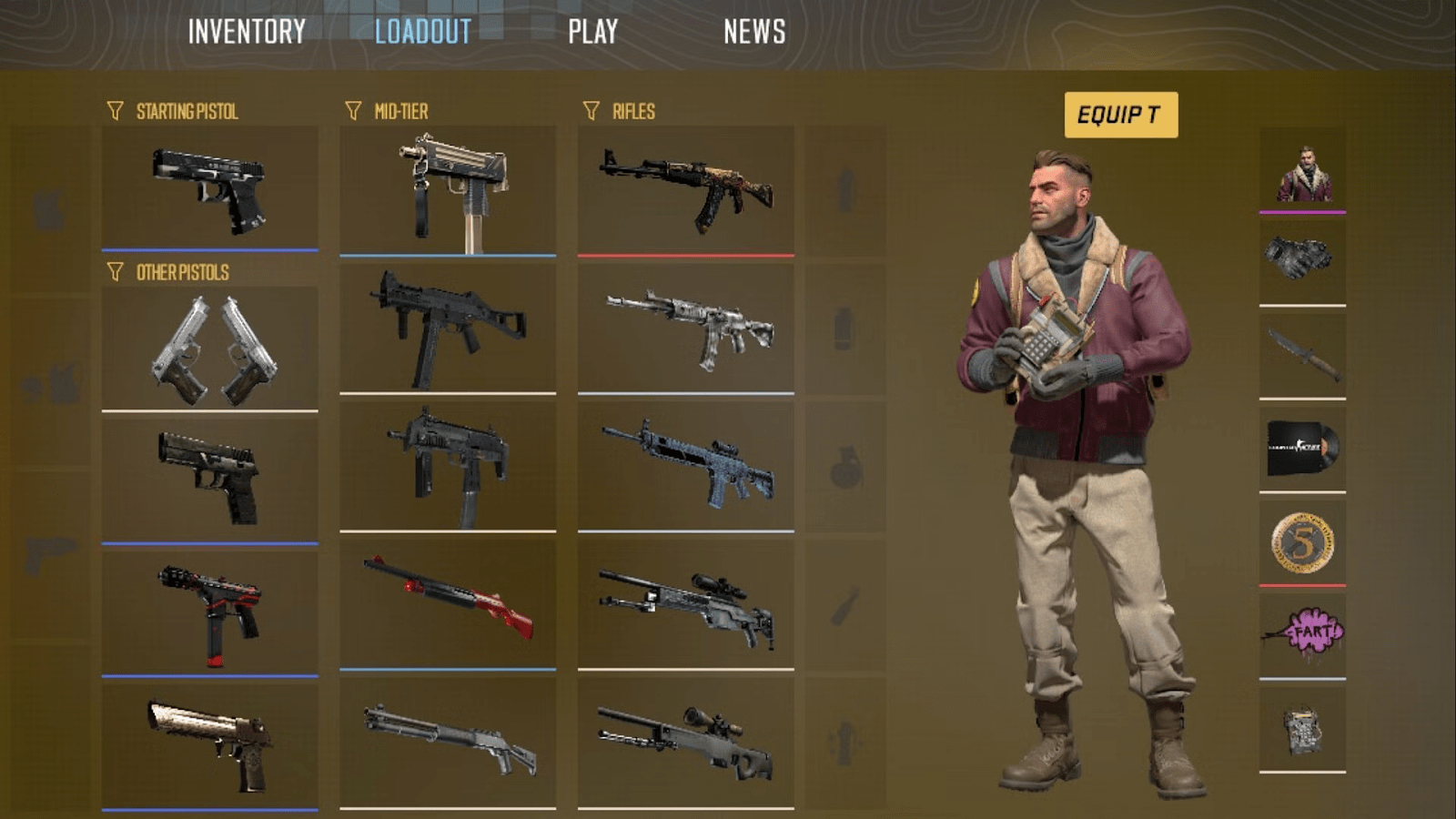
7. Effective Communication:
- Use Callouts: Learn the callouts for different map areas to effectively communicate with your team. Simple and clear communication can significantly impact your team’s performance.
- Ask for Help: Don’t hesitate to ask for guidance from more experienced players. Most players are willing to help if approached politely.
Additional Tips:
- Stay Updated: Follow professional players and tournaments on platforms like Twitch to learn advanced strategies and gameplay tips.
- Regular Practice: Consistent practice is key to improving your skills. Dedicate time to practicing different aspects of the game, such as aiming, movement, and strategy.
Share this: